Details
Payments
Wallet types
Features
Exchange name
Exodus
Exodus
Launched
2015
2015
Website
https://www.exodus.com
https://www.exodus.com
Number of accounts
We haven't been able to find that data.
We haven't been able to find that data.
Fees
Just transaction fees, but they might be highest than elsewhere.
Just transaction fees, but they might be highest than elsewhere.
Fiat deposits?
No
No
Number of cryptos
360+
360+
Payment options
Crypto, Fiat deposits through third-party providers
Crypto, Fiat deposits through third-party providers
Minimum deposit
No minimum.
No minimum.
Minimum withdrawal
No minimum, but you do need to have enough to also cover the transaction costs.
No minimum, but you do need to have enough to also cover the transaction costs.
Mobile wallet
Yes
Yes
Online Wallet
Yes
Yes
Cold wallet
No
No
Features
Wallet, Exchange, Earn
Wallet, Exchange, Earn
KYC
No KYC needed.
No KYC needed.
Exodus Wallet at glance
Exodus Wallet was one of the first crypto wallets I ever installed and compared to the other five wallets I tried on my laptop, this one is the only one still there. And that’s already saying something.
Exodus is a multi-currency crypto wallet for desktop and mobile.
Exodus Wallet is probably one of the nicest looking crypto wallets out there and it stands out with its simplicity.
Exodus is a multi-currency crypto wallet for desktop and mobile.
Exodus Wallet is probably one of the nicest looking crypto wallets out there and it stands out with its simplicity.
They have clearly tried to make it a very easy to use crypto wallet and they have definitely succeeded.
In our opinion Exodus might be the best crypto wallet for beginners and you might want to keep using it even later on.
Exodus Wallet is a Desktop and mobile wallet – it’s not an online wallet like Trust Wallet or similar. TO use it, you definitely need to download it and install it.
Exodus Wallet navigation
On top of the desktop Exodus Wallet you have three main buttons – your Exodus portfolio, your Exodus wallet, and Exodus exchange.
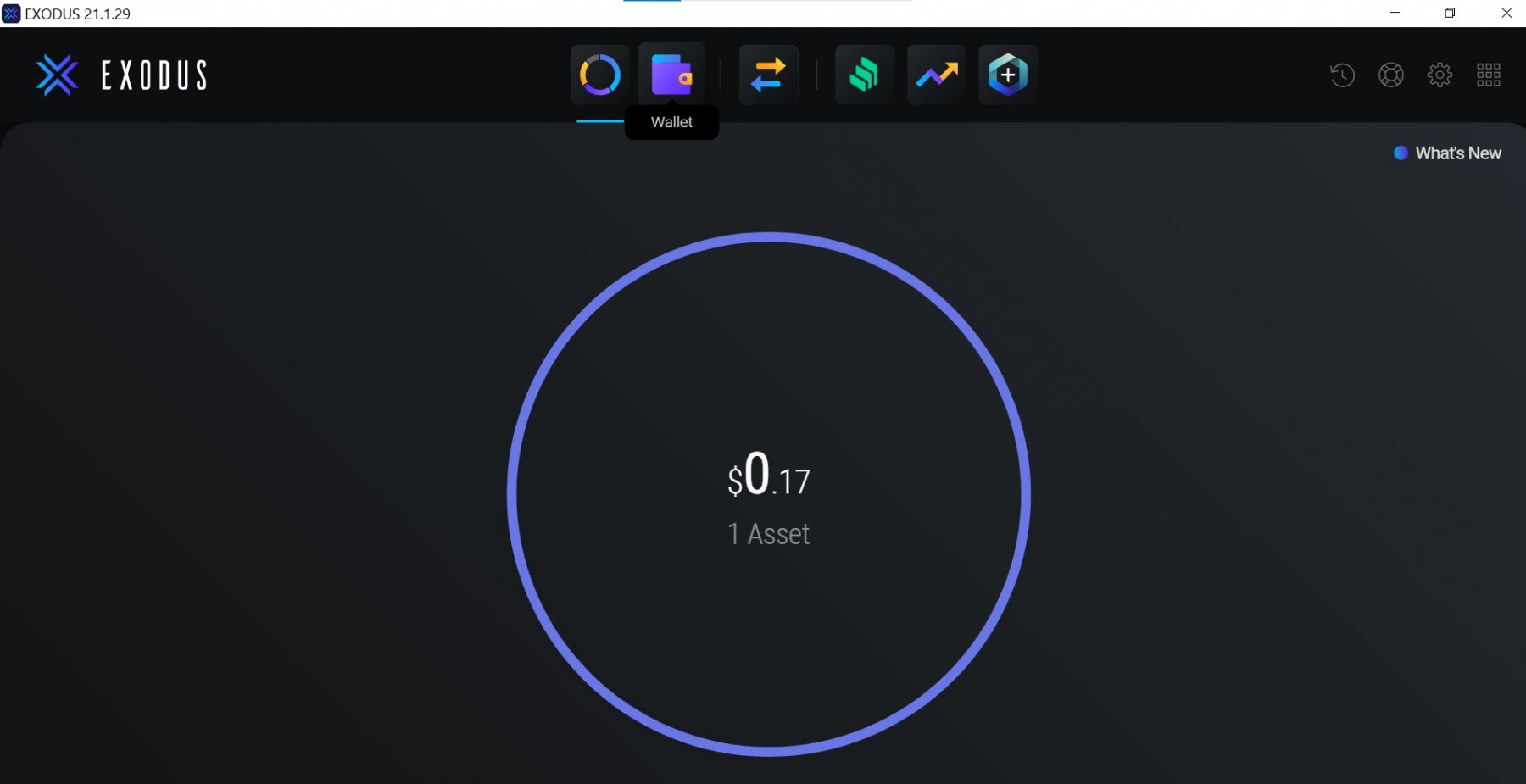
Portfolio is the place which lists all the cryptos you currently own.
Wallet allows you to send and receive coins.
Exodus exchange allows you to trade between different cryptocurrencies.
Exodus Wallet security – securing your crypto wallet
When you create yourself an account after you have downloaded the wallet, you need to choose a password and also backup a 12-word recovery phrase. This recovery phase is the only way to recover your funds should you lose access to your computer.
This recovery phase can also be used to sync your Exodus mobile app with the desktop version.
Additionally it is possible to set up another passcode to your Exodus Wallet, making it even more secure.
This recovery phase can also be used to sync your Exodus mobile app with the desktop version.
Additionally it is possible to set up another passcode to your Exodus Wallet, making it even more secure.
Supported coins - which cryptocurrencies can Exodus store?
Exodus Wallet currently supports 360 coins and they are slowly adding new ones as well. Some of the coins Exodus Wallet supports can be found below. All together Exodus supports 50+ different networks.
Exodus app
Exodus mobile app can be used together with your desktop application.
Exodus mobile app or mobile wallet is available for both Android and iOS.
Exodus mobile app or mobile wallet is available for both Android and iOS.
Exodus fees
Exodus fees are definitely not the lowest ones, but we feel that’s ok. You want to HODL with Exodus, not make loads of transfers.
But at the same Exodus does not charge fees for sending or receiving cryptos.
The busier networks are, the higher the transaction fees are. That’s sort of a downside and can raise the fees at times a lot. Although Exodus doesn’t take anything, almost all fees go 100% to networks and miners.
However, when you use Exodus exchange, you might pay roughly 4-5% spread. But before you make the exchange, you always see the exact fees, etc.
But at the same Exodus does not charge fees for sending or receiving cryptos.
The busier networks are, the higher the transaction fees are. That’s sort of a downside and can raise the fees at times a lot. Although Exodus doesn’t take anything, almost all fees go 100% to networks and miners.
However, when you use Exodus exchange, you might pay roughly 4-5% spread. But before you make the exchange, you always see the exact fees, etc.
Customer support
Exodus customer support cares about your feedback. While many companies might be saying that, in case of Exodus this actually seems to be the case.
Get in touch with Exodus customer support via the following channels:
Get in touch with Exodus customer support via the following channels:
- Help desk: https://support.exodus.io/
- Slack: https://slack-invite.exodus.com/
- Reddit: https://www.reddit.com/r/ExodusWallet
- Youtube: https://www.youtube.com/c/exodus
- Facebook: https://www.facebook.com/exodus.io/
- Twitter: https://twitter.com/exodus_io/
- Instagram: https://www.instagram.com/exodus_io/
Please not that you never ever share your Exodus Recovery phrase with anyone, not even the customer support.
Exodus rewards – earn money with your crypto
If you own certain cryptos, such as ALGO, ADA, NEO, ATOM, ONT, XTZ or VET, you can put them to earn money for you. The APY ranges from 1% and 20% depending on the crypto and time.
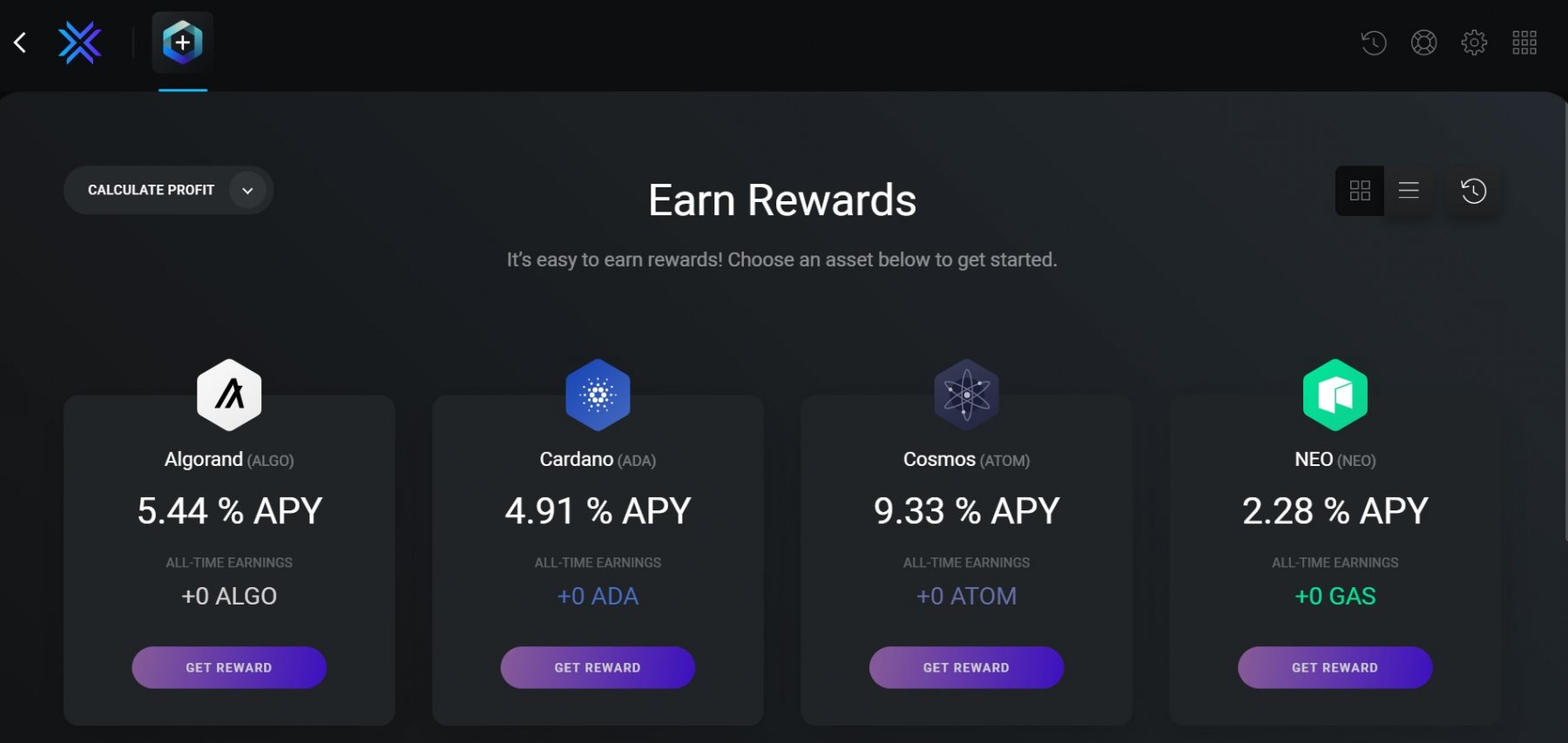
4 things you might want to know about Exodus Wallet
If you have any other questions about Exodus Wallet or Exodus mobile app, feel free to get in touch and we can answer your questions about Exodus here as well.
1. Can you buy crypto using Exodus Wallet?
Yes. You can use Exodus exchange to buy cryptos for other cryptos.
2. Can you deposit fiat money to Exodus Wallet?
No. Exodus does not support deposits with fiat money, so on Exodus exchange you can only exchange your existing coins there.
3. Where are your cryptocurrencies stored with Exodus Wallet?
Your cryptocurrencies or rather the keys are stored on your computer or your Exodus mobile app.
4. Is Exodus compatible with hardware wallets?
Yes. For example it’s compatible with TREZOR hardware wallets .
Pros and cons of Exodus Wallet
Pros | Cons |
|---|---|
Simple, but neat designate | High transaction fees |
Simple to use | No advanced buying and selling options |
Desktop and mobile app | Doesn’t offer two-factor authentication |
Great customer support | |
Allows users to retain their private keys | |
Total control over your crypto assets | |
No personal data is collected | |
No registration required | |
No KYC is needed | |
Quick transactions | |
Possible to earn passive income with your crypto |
How to get started with Exodus?
- Go to Exodus official website. Don’t download Exodus from any random place.
- Click Download button
- Choose the operating system
- Download the file
- Install the wallet
- Set it up, and make sure to back up the recovery phase!
- And you’re ready to go, no actual sign up is needed
Exodus Wallet Review - Our rating
Exodus is a neat and simple crypto wallet that anyone can appreciate. But as with any hot wallet, don’t keep millions in it – that’s what cold wallets are for. So if you want to use Exodus as a cold wallet, connect it to your Trezor hardware wallet.
While Exodus doesn’t directly keep any crypto transaction fees, the fees here can be a lot higher than on crypto exchanges. So we recommend you use Exodus mainly as a wallet, but not as an exchange.
While Exodus doesn’t directly keep any crypto transaction fees, the fees here can be a lot higher than on crypto exchanges. So we recommend you use Exodus mainly as a wallet, but not as an exchange.

